Keeping Website email from going to your Gmail/Gsuite Spam Folder
Before you prevent your website email from going to your spam folder, remember that Google will still analyze your email for spam for their filters. If your site is sending spam to your Gmail account, it may flag your server and/or domain for sending spam. If this happens, other email users on the webserver will find their outgoing email in recipients’ spam folders. To prevent this, make sure that all the email your server is sending is being filtered, either by a spam filter or with a captcha.
First, log into your Gmail/Gsuite account. Then click on the gear icon at the top left. A menu should appear there. Click on “Settings” in the popup menu.
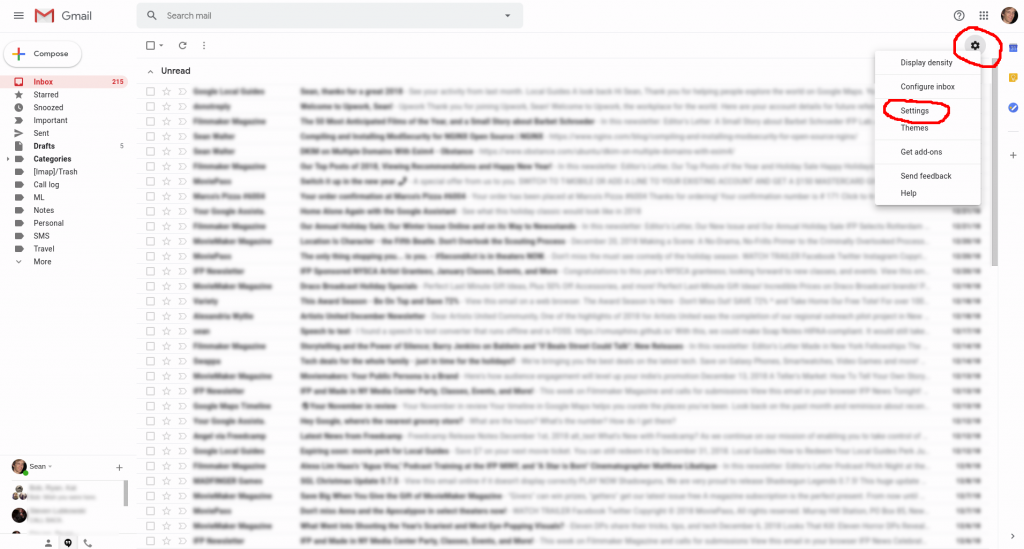
Select the “Filters and Blocked Addresses” tab. Then click the “Create a new filter” link.
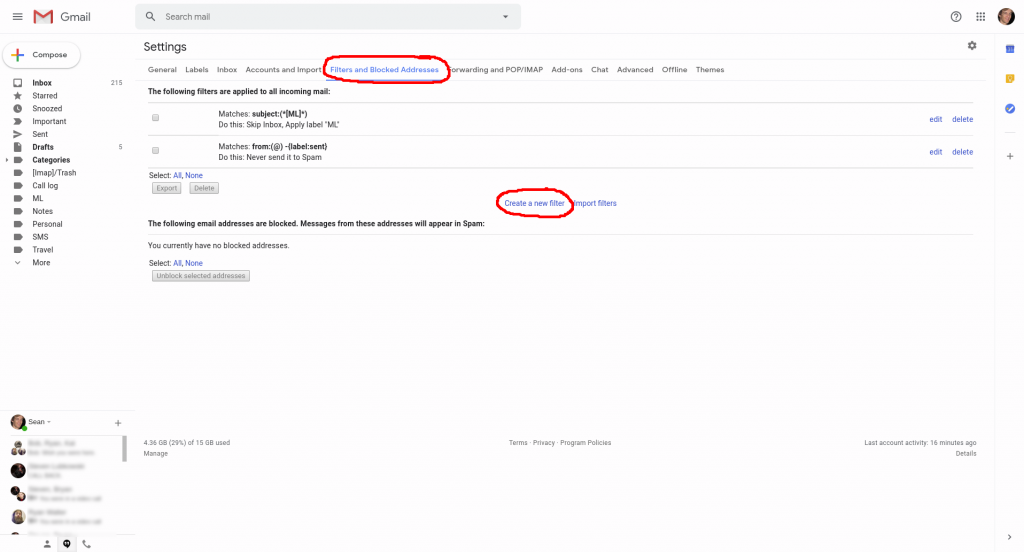
Make sure you enter the email address your site uses into the from field. Then click “Create Filter”. Do not press “Search”.
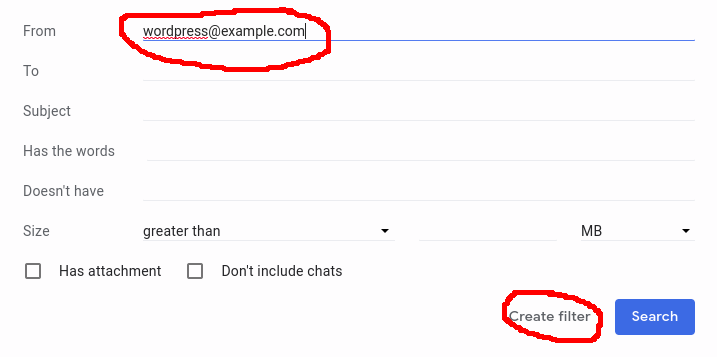
Now select the option “Never send it to Spam”. If you have been recieving email into your spam folder, you can also select “Also apply filter to [x] matching conversations” to move them out of spam.
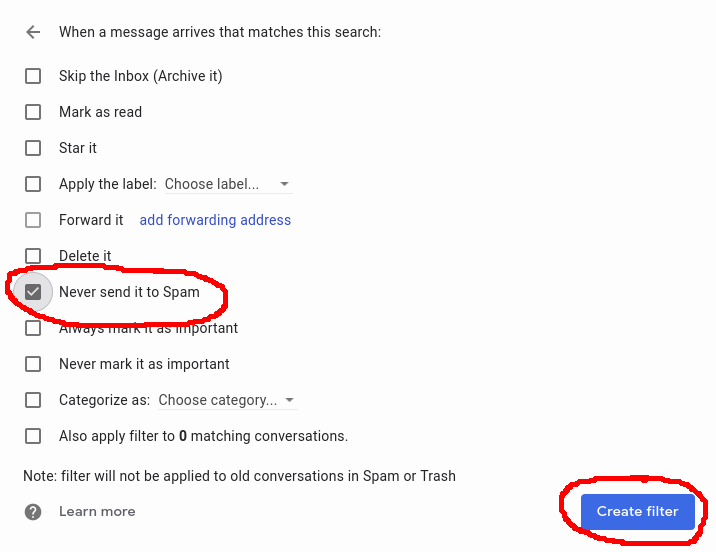
Finally, click “Create Filter” to apply the change.